15 Common Green Screen Mistakes and How to Avoid Them
- 7 months ago
Green screens are a fantastic tool for content creators, but they can be tricky to get right. Here are some common mistakes people make with green screens and how you can avoid them for a seamless and professional look.

1. Choosing the Wrong Shade
Selecting the correct shade of green is essential for effective chroma keying. Here’s how to pick the right one.
The wrong shade of green can make your chroma key process a nightmare. The standard choice is a bright, striking green because it’s least likely to match skin tones or clothing, making chroma keying behind the subject much cleaner. When hunting for that perfect shade, keep in mind different cameras detect colors slightly differently. Testing your setup under different lighting conditions can save headaches later. Visit here, for some examples of how shades can impact your final product.
It’s not only about avoiding the wrong hues. Checking the color environment around your shooting area ensures no unintentional tints are cast back to the screen. Various conditions—different types of bulbs, materials in the room—play into how green that screen appears on camera, especially when different colors can reflect and alter its tone.
2. Poor Lighting Setup
Lighting plays a crucial role in how well your green screen works. Discover the best practices for even lighting.
Half the battle with green screens is lighting. Poor lighting can lead to uneven color distribution or shadows that make post-production a struggle. For instance, using a softbox can prevent those unwanted hard shadows. By illuminating your screen evenly, you gain more control over color correction and prevent ‘hotspots’—areas where light intensity spikes—during keying. Learn more about lighting techniques here.
Don’t underestimate the power of rim lights. A soft backlight emphasizes the subject without casting harsh shadows onto the screen and adds depth to the image. Remember, consistency is key, and using mismatched lights can skew white balance, complicating the chroma job later.
3. Ignoring Shadows
Shadows can ruin your shot. Learn how to manage and minimize shadows for a smoother result.
Shadows are the silent saboteurs of great green screen footage, capable of merging subjects and background unintentionally. Proper lighting setup goes a long way in mitigating shadows. According to Tobias at Surfaced Studio, positioning your subject a few feet away from the green screen ensures that shadows have room to fall away from the screen instead of across it. Lighting from both sides with diffused lighting provides even illumination, reducing the potential for dark spots that can interrupt seamless keying later.
4. Using Wrinkled or Uneven Fabric
A smooth surface is key to successful green screen work. Tips for ensuring your fabric stays wrinkle-free.
Wrinkles can be stubborn roadblocks during your compositing process, creating uneven surfaces that cast unwanted shadows or inconsistencies in color when shooting. Keeping your green screen fabric taut removes potential creases. Using clips or weights ensures its firmness and evenness—a helpful tip shared by the experts at MotionCue. See how professionals deal with pesky wrinkles and improve your setup before you even hit record.
A pro tip for maintaining an immaculate screen is employing steamers or irons for fabric-based screens. Invite longevity into your setup with routine checks and care, preventing fold marks from sneaking into your final footage.
5. Standing Too Close to the Screen
Being too close can cause unwanted shadows and spill. Find out the ideal distance to maintain.
Distance isn’t just a courtesy tip for on-set behavior—the space between your subject and screen plays into how well keying goes in post-production. Standing too close introduces more complexity into removing spillover light reflecting the screen’s green back onto subjects. This ‘spill,’ as noted by Gearshift Studios, can give unwanted halos around subjects in final outputs. Keeping a minimum of 6 feet distance can help reduce these artifacts, offering cleaner separation between areas meant to key out versus keep as the subject.
6. Not Matching Background Lighting
Your background should complement your subject’s lighting. See how to match it perfectly.
Maintaining coherent lighting between foreground and background is crucial for believable scenes. Inconsistent lighting makes elements appear starkly unnatural against composited backdrops. Crafting lighting techniques that match your background’s assumed light source is crucial. If shooting an outdoor scene, complementary soft light angles from above simulate natural sunlight, whereas an indoor scene might utilize more diffused lighting. Matching warmth and direction are must-follow principles that ensure seamless integrations into your scene.
7. Overlooking Spill Issues
Green spill can ruin your composite video. Here’s how to prevent and deal with it.
Spillover, the harsh reality of green screen challenges, often creeps up unexpectedly. This reflects unwanted areas from lit screens back onto your talent or objects within the shot, forming green outlines that distract from what the audience expects to see. Adjusting your camera’s white balance and incorporating a slight backlight can counteract this effect, as professionals like those at Surfaced Studio suggest. Alternatively, using spill suppression settings in post-production software further mitigates these errors for cleaner outputs.
8. Relying on Automatic Software Guessing
Manual adjustments can yield better results than automatic ones. Understanding the importance of fine-tuning settings.
While software advances offer intuitive solutions, over-relying on auto-correct features can sometimes miss the mark, especially if you encounter complex chroma requirements. The best practice often lies in manual adjustment, providing tighter control over selections, ideal for areas where auto-fixes falter. Spend time learning your editing tool’s manual settings, such as fine-tuning keyframes, for superior control over your green screen effects. Seasoned compositors swear by the precision that manual adjustments bring, and your final product will reflect that enhanced granularity.
9. Inadequate Post-Production Skills
Post-production is just as important as the shoot itself. How to improve your editing skills for green screens.
Green screen success is a holistic process, demanding equal parts of thoughtful pre-production shooting, insightful execution, and detailed post-production edits to achieve stellar results. Mastering post-production skills, specifically fine-tuning color balance and ensuring the juxtaposition of added backgrounds seems natural, is necessary. Taking advantage of intuitive tutorials, like those provided by MotionCue, helps bridge knowledge gaps and reinforces your editing expertise. Dive into learning advanced compositing techniques to not only enhance realism but provide storytelling anchors visually.
10. Having Unmatched Wardrobe Colors
Never wear clothes that are similar to your green screen. Know what to avoid for a seamless edit.
Wardrobe calls for diligent foresight when working with green screens. Anything close to the screen’s shade will disappear in the illusion, manifesting distractions like floating heads or invisible arms—a cinematic faux pas. Stitching your subject’s attire into your initial preparation ensures coherent representation later on. If the scenario demands green tones, consider transitioning to blue screens, providing versatility without demanding an entire wardrobe revamp. Consult a professional to explore solutions tailored for specific fabric hues during challenging shoots.
11. Failing to Test Before Shooting
Running tests can save time later. The benefits of a pre-shoot trial run.
Testing occasionally feels like an unnecessary step when time is tightly scheduled, but it saves immense amounts of energy when potential problems surface in post-production. Run quick pre-shoot tests, taking note of how keying influences your desired media, and you allow room for alterations before it’s too late. Such foresight frequently includes feedback loops with your editing team—converting data into actionable insight drives your creative process forward more effectively, reducing the necessity for costly reshoots.
Maximize your green screening potential by identifying issues early, ensuring only the best visuals fill your lens post-production. Many experts advocate incorporating test runs as integral parts of professional workflows, letting your team comprehend technical deficiencies like misaligned lighting or unoptimized focal lengths.
12. Ignoring Background Texture and Movement
Your background should be dynamic yet not distracting. Tips for adding interest without chaos.
Even after mastering green screen protocols, background decisions can make or break your video’s immersion factor. Establish textures or movements that add life without chaos. Static backdrops occasionally appear plain, potentially inducing viewer disinterest if used excessively. On the flip side, too much happening too quickly dilutes focus from your narrative or subject presentation. Introducing subtle gradients or animating minimal elements within your frame creates balance, providing engaging intricacies without overloading sensory inputs.
13. Incorrect Camera Settings
Proper camera settings are crucial for green screen success. How to adjust your camera for optimal results.
Your camera settings build the cornerstone upon which good chroma keying stands—undervalued yet significant, incorrect camera positions impair the green screen journey. Ensure ISO follows recommended values to reduce excessive grain, crucial for retaining details as you leeway into edit suites. Balancing white settings ensures the chroma surface remains uniform, transported seamlessly across post-production pipelines. Test different framerates, seeking variations that maintain subject clarity during faster clips—a necessity for achieving motion blur key balance discussed at Surfaced Studio.
14. Forgetting to Use Reference Monitors
Reference monitors help you evaluate your shot live. Understanding their role in your workflow.
Sacrificing reference monitors compromises depth when gauging live footage, an asset that professional shoots often leverage. These tools give real-time feedback regarding how elements fit together in composition while facilitating seamless transitions. Employ reference monitors at onset during setup phases, ensuring camera views align with conceptual angles that core ideas suggest, preventing unexpected absences once footage reaches its end destination. Gain an array of benefits via continuous performance checks, granting relief organically as you compose—and recomposing when necessary—makes workflow congruences realistically possible.
15. Neglecting the Importance of Practice
Practice makes perfect. The more you experiment, the better your green screen skills will become.
Embarking on the creative journey with green screens relies heavily on experimentation—honing techniques through practice establishes fluency in routine tasks. Like musicians who refine scales through proactive performance, your abilities evolve organically while expressing stories via dynamic visuals. Additional trial and error over time arm you with skills that surpass generic solutions, propelling distinctive artistry above saturated marketplaces. Continuous nurturing through practiced endeavors inspires innovation, reflecting unbridled energy via intimate knowledge shared through connective digital motionspace.
Where newcomers gain experiences each passage challenges with new possibilities, so too does consistent engagement increase your resiliency when addressing problems that initially seemed insurmountable. Illuminate previously opaque production methods through tangible understanding, where further experience refines both technical and creative aspects, optimizing aesthetics holistically.